System plugin at address 0x00874324 got critical error is a fake warning and the only visible part of the infection which is defined as a Trojan/Ransom-ware.
If any popup requests you to dial a number, it is a sure sign of trickery. Such popups are generated by special kind of trojans classified as ransom ware (ransom claiming software). To get rid of the popups users concerned need to exterminate relevant trojans.
Recent striking example of ransom ware is a popup talking nonsense about plugin error which you need to deactivate dialing one of the numbers it specifies. The numbers have proven to be a premium rate overseas number. According to the popup, you need to call one of the number for deactivation code.
If that has not eliminated the popup, you need to get your system into Safe Mode. This mode is available in Windows boot menu. To enter the menu, press F8 on reboot.
Removal:
Kill malicious Processes from Task Manager:
- svchost.exe
Location of the infection:
- C:\ProgramData\svchost.exe
- C:\ProgramData\delself.bat
Registry Entries to be removed. (Take a backup of registry, before editing it)
- HKEY_LOCAL_MACHINE\SOFTWARE\Microsoft\Windows NT\CurrentVersion\Winlogon "Userinit= "
Although it is possible to manually remove this pop up, such activity can permanently damage your system if any mistakes are made in the process, as advanced spyware parasites are able to automatically repair themselves if not completely removed. Thus, manual spyware removal is recommended for experienced users only, such as IT specialists or highly qualified system administrators. For other users, we recommend malware and spyware removal applications.
After removing all these files, restart your computer and the issue will be fixed. And don’t forget to do update your Security Software, check the Firewall Settings and the Operating System and finally do a full system scan with the Security Software.
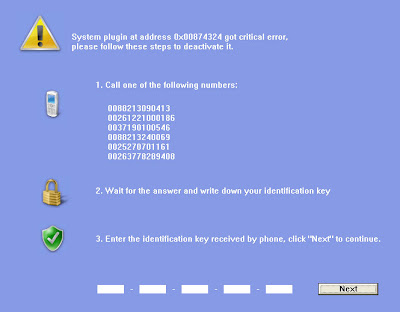




















7 comments:
i cannot start the system in the safe mode because I am getting the same error even when I log-in in the safe mode. how to get around it?
hey, have you noticed another option called Directory Service Restore Mode? Please try that mode, if that also fails, please let me know.
the directory service restore mode didn't also work. any other options?
please help me. there are some important files that i need to use at the office. please.
yes, the directory service restore mode is also failing. it loads windows fine in the safe mode or dsr mode and asks me to login. when i log in, the error appears. is there an alternative way for killing the svc.exe without logging in?
what is the real name of this trojan?
This is a Spyware and all those alerts are fake. Have you tried safe mode with command prompt
Post a Comment