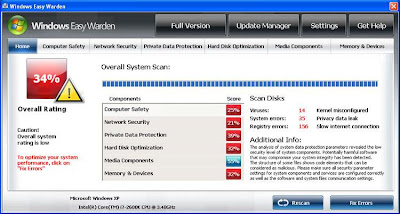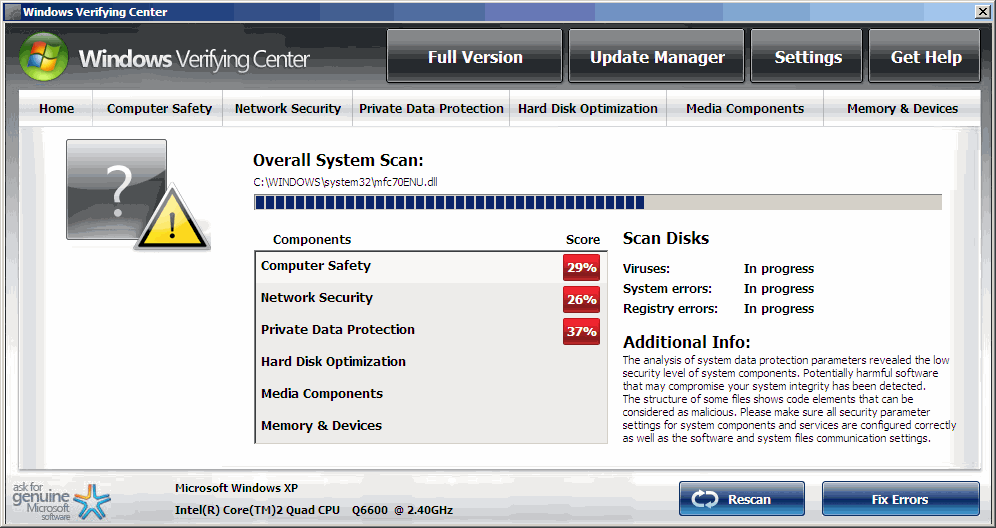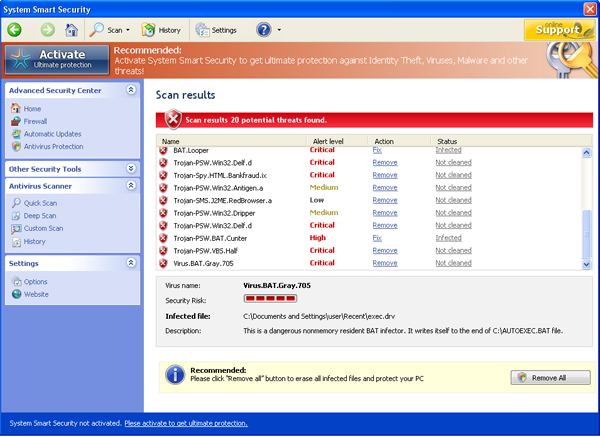EzPrivacy is a fake Korean anti-spyware which after imitated PC scanning actions promises for the user to remove all the cyber threats. However, these threats are invented system files and mostly reported to push people straight away into purchasing the scam. EzPrivacy in Korean language declares that its trial version, which found all these numerous viruses on PC, is not capable to eliminate detections but promises that registered its version will remove them.
Actually, EzPrivacy just like GreenVaccine has no spywares detection or removal engine. Just after getting on board with a help of Trojans, it starts imitating all these searching for malware actions. Applying this malicious tactics based on fake system scanners and alerts, EzPrivacy declares that Operating System is infected and then recommends purchasing its full commercial version. However, you should never purchase EzPrivacy because when installed, this “full” version will similarly flood the system with its exaggerated popup warnings.
It’s important to acknowledge that you must remove EzPrivacy as soon as possible because it makes computers to malfunction and may even steal important information. Use a reputable antispyware and get rid of EzPrivacy once you spot its activity on your PC.
Removal:
Kill malicious Processes from Task Manager:
- EzPrivacySub2.exe
- EzPrivacySub.exe
Location of the infection:
- C:\Documents and Settings\{username}\Local Settings\Application Data\EzPrivacySub2.exe
- C:\Documents and Settings\{username}\Desktop\EzPrivacySub.exe
- HKEY_LOCAL_MACHINE\SOFTWARE\Microsoft\Windows\CurrentVersion\App Paths\EzPrivacy.exe
- HKEY_CURRENT_USER\Software\WowSoft\EzPrivacy
Although it is possible to manually remove fake EzPrivacy, such activity can permanently damage your system if any mistakes are made in the process, as advanced spyware parasites are able to automatically repair themselves if not completely removed. Thus, manual spyware removal is recommended for experienced users only, such as IT specialists or highly qualified system administrators. For other users, we recommend malware and spyware removal applications.
After removing all these files, restart your computer and the issue will be fixed. And don’t forget to do update your Security Software, check the Firewall Settings and the Operating System and finally do a full system scan with the Security Software.